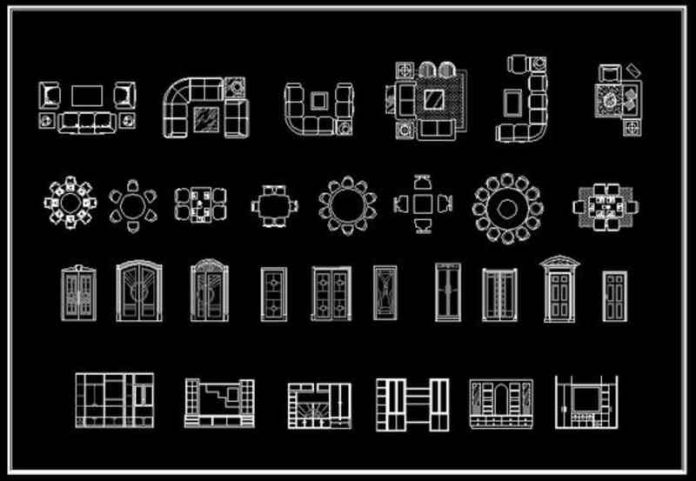In the world of design and engineering, efficiency is vital. Architects, engineers, and designers rely heavily on computer-aided design (CAD) software to create precise and intricate drawings. However, the process of printing and plotting these drawings can be time-consuming and labour-intensive. This is where Printer AutoCAD blocks come into play, revolutionising the way professionals handle printing and plotting tasks. In this article, you will explore how the Printer AutoCAD block enhances efficiency, streamline workflows, and optimize the printing and plotting process.
Standardised Templates and Layouts
Printer AutoCAD blocks offer standardised templates and layouts that can be easily incorporated into the CAD drawing. These pre-designed blocks include title blocks, borders, and other common elements, eliminating the need for repetitive manual work. By utilising Printer AutoCAD blocks, professionals can save valuable time and ensure consistency across their drawings, enhancing efficiency and reducing the chances of errors.
Quick and Easy Editing
One of the key advantages of Printer AutoCAD blocks is the ability to make quick and easy edits. Once a block is inserted into a drawing, any changes made to the block are automatically reflected throughout the entire drawing. This feature significantly reduces the time spent on manually editing multiple instances of the same element, improving efficiency and ensuring accuracy in the final prints. Moreover, the ability to make edits to Printer AutoCAD blocks ensures that any revisions or modifications can be applied swiftly and consistently across the entire drawing, saving valuable time and reducing the risk of inconsistencies or discrepancies in the final printed output. With this seamless and efficient editing feature, professionals can maintain a streamlined workflow and focus on the creative aspects of their designs rather than getting caught up in repetitive manual tasks.
Library of Standard Symbols and Objects
Printer AutoCAD blocks come equipped with a vast library of standard symbols and objects commonly used in design and engineering. These blocks range from furniture and fixtures to electrical symbols and plumbing elements. By leveraging this extensive library, professionals can quickly add relevant details to their drawings without the need for manual drawing or tracing. This saves time and ensures that the drawings adhere to industry standards and conventions.
Streamlined Annotation and Labelling
Annotating and labelling drawings is a crucial aspect of the printing and plotting process. Printer AutoCAD blocks provide efficient solutions for annotation and labelling tasks. Professionals can create custom blocks for commonly used annotations, such as dimensions, text labels, and callouts. These blocks can be easily reused across multiple drawings, speeding up the annotation process and maintaining consistency throughout the project.
Layer Management and Plot Styles
Printer AutoCAD blocks offer robust layer management and plot style capabilities. Layers allow professionals to organise their drawings and control the visibility of different elements. By using blocks with predefined layers, professionals can maintain consistency in layer settings across drawings, saving time and effort. Additionally, plot styles determine how the drawing appears when printed or plotted. With Printer AutoCAD blocks, professionals can assign plot styles to blocks, ensuring consistent and high-quality prints.
Automated Batch Printing
Printing and plotting multiple drawings can be a time-consuming task. Printer AutoCAD blocks can automate batch printing, enabling professionals to print multiple drawings with a single command. This feature eliminates manual intervention between prints, allowing professionals to focus on other critical tasks. Automated batch printing not only saves time but also reduces the chances of errors or missed prints.
Efficient Plotter Settings Management
Plotter settings play a vital role in achieving accurate and high-quality prints. Printer AutoCAD blocks simplify the management of plotter settings by allowing professionals to create and save predefined plot configurations. These configurations include paper size, plot scale, line weights, and plot styles. With Printer AutoCAD blocks, professionals can easily select the appropriate plot configuration for each drawing, ensuring consistent and optimal printing results.
Seamless Integration with Printers and Plotters
Printer AutoCAD blocks seamlessly integrate with printers and plotters, enhancing the efficiency of the printing and plotting process. The blocks can be customised to match the specifications of the output device, ensuring compatibility and optimal print results. This integration minimises the chances of misalignment or distorted prints, allowing professionals to achieve accurate and high-quality output every time.
Conclusion
Printer AutoCAD blocks have revolutionised the way professionals handle printing and plotting tasks in the design and engineering industry. By providing standardised templates, quick editing capabilities, a library of standard symbols, streamlined annotation and labelling, efficient layer management, automated batch printing, plotter settings management, and seamless integration with printers and plotters, Printer AutoCad block enhances efficiency, streamlines workflows, and optimises the printing and plotting process. As technology advances, professionals can rely on Printer AutoCAD blocks to maximise productivity and produce accurate and high-quality prints and plots, ultimately saving time, reducing errors, and enhancing overall project success.